Important Concepts
Some key concepts you should know...
Our API is built around a few simple concepts which, when brought together, provide powerful and flexible solutions.
Services
We have a wide portfolio of products that we name services.
These range from checking against datasources such as global sanctions lists, identity checking using credit reference agencies, document verification and many more.
Services are accessed through our API via bundles.
Bundles
A bundle is a collection of one or more services. Services can be ordered in a bundle in any way you choose.
When you call the KYC Check endpoint, you specify a bundle name. By collecting services in a bundle, only one API call is then required to execute all services in that bundle.
Bundles are configured by us. This will be completed as part of the on-boarding process.
Typical bundle example
For example, if you wanted to confirm an individual's identity and check that they are not on any sanctions lists, the bundle might look like this:
| Bundle Name | Services | Service Description |
|---|---|---|
| KYC_ID_CHECK_EXAMPLE | IdCheckUKAlphaFull | UK Identity Check |
| SISCheckPlus | Standard International Sanctions | |
| PEPDesk | Politically Exposed Persons |
This bundle example contains three services. The first one, IdCheckUkAlphaFull, checks various sources (Electoral Roll, credit lenders, etc.) to confirm an individual's identity. The next two services check the given name against a sanctions list and a Politically Exposed Persons (PEP) list.
To execute this bundle, you would call the KYCCheck method on the API with the bundle name (KYC_ID_CHECK_EXAMPLE) and the required identity information (name, date of birth, address, etc.). The API will run through each service in sequence and return the results in one response. In the above example, if the individual matches a PEP list, the response may be similar to the following:
| Bundle Name | Services | Service Description | Service Result |
|---|---|---|---|
| KYC_ID_Check_Sanctions | IdCheckUKAlphaFull | UK Identity Check | PASS |
| SISCheckPlus | Standard International Sanctions | NO RESULTS | |
| PEPDesk | Politically exposed persons | 1 RESULT |
The Response will also contain more detailed information about each result.
Bundle Workflows
Also known as 'Interpret and Halt' or 'Staged Search Manager'. As part of setting up a bundle, we can configure settings that can 'Interpret' service level and bundle level results as well as 'Halting' the execution of a bundle should a certain result be returned from an individual Service.
Bundle Result Interpretation
We can configure how the API will interpret the overall result for the whole bundle. For example, in the example bundle above, if the Alpha service returned a "Fail" result, then the bundle's overall result would also be "Fail". The possible results for bundle results are Pass, Fail or Inconclusive.
Bundle Halting
We can also configure the bundle to Halt after each service based on the result of that service. For example, you might decide that if Alpha returns a Fail (i.e. this identity is not valid) then there is no point checking the sanctions lists, so the bundle will stop there and not call the rest of the services in the bundle.
So in our example above, let us assume that we have configured the following rules:
If we get the same results based on these results, the service would return inconclusive:
| Bundle Name | Intepret Result | Services | Service Description | Service Result |
|---|---|---|---|---|
| KYC_ID_Check_Sanctions | INCONCLUSIVE | IdCheckUKAlphaFull | UK Identity Check | PASS |
| SISCheckPlus | Standard International Sanctions | NO RESULTS | ||
| PEPDesk | Politically Exposed Persons | 1 RESULT |
Sandbox
We provide an API Sandbox mode that allows developers to test bundles without fear of leaving a footprint or incurring service charges.
The Sandbox consists of set of pre-defined test records for a range of test scenarios. You can find the Sandbox test data for each Service on their respective pages.
Sandbox is available in all environments.
To use our Sandbox add the "Sandbox" Query Option to your request with the value set to "true".
{
"Bundle": "...",
"Data": {
"Forename": "..."
},
"Options": {
"Sandbox": "true"
},
"ClientReference": "your-client-reference"
}Two Plus Two Check
Our identity check services attempt to do a Two Plus Two check.
This means that we will attempt to match the name and address from one data source and the name and date of birth from another independent data source.
For example, if we can find the name and address on the Electoral Roll and the name and date of birth on a credit lender's record, then that would constitute a Two Plus Two check. If we found the information on the Electoral Roll only, that would not constitute a Two Plus Two check as this uses only one data source.
Character Matching
Case Matching
Upper and lower cases characters are considered equivalent when matching. This has the effect of making name matching case insensitive.
Accented Character Matching
Ignore Accented Characters allows for records that have Latin accented characters in their names to be ignored and replaced with their English base counterpart, for example the name Pierre André would become Pierre Andre. (The accented é becomes a standard e)
Matching Configs
❗ This functionality requires account enablement. Please contact your account manager to verify access.
Matching Configs allow you to customise the matching logic in which AML matches are scored when searching. You can have one to multiple different levels of matches, allowing you to be able to cast a wide net, a fine tooth comb or anywhere in-between.
Currently you can only have one Matching Config for your company, this will be used on any AML service you perform a KYC search on via API or our Portal, as well as ongoing monitoring. Any updates to your Config will happen in real time, and previous versions (we call them snapshots) are saved.
Matching Levels
A Matching Config can contain multiple Matching Levels, each of them have a collection of rules which determine the matching logic, by checking if a name in our datasources is a potential match to your searched name. For each level you get to decide what name it has, a custom colour, the order of them and their rules.
Each level has an order starting from 1 at the top, descending down in priority. We start at level 1 and if the searched name does not match based on the logic we try the next level, and so on. This results in no match found if all levels are exhausted. This process is repeated for each of the potential names found within our datasources.
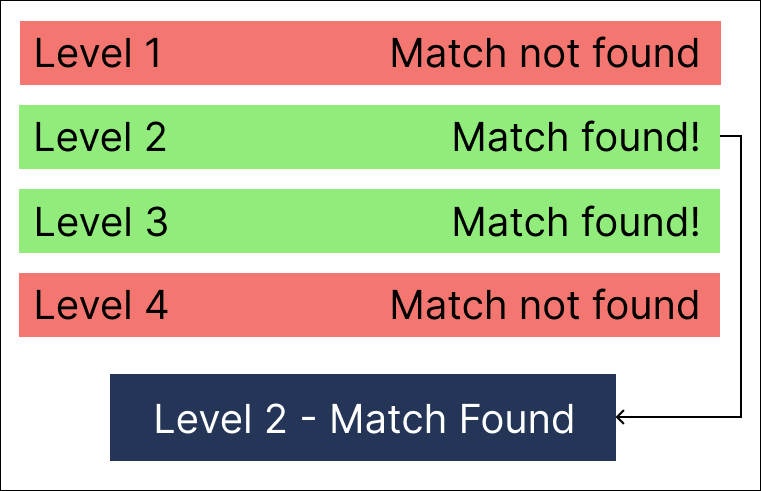
Matching Rules
Rules are what determine the logic for deciding if a name is a match or not. These come in different categories such as Ordering, Distance and Other. These offer similar functionality to our current Matching Thresholds, however now you can tailor everything to your specific requirements and risk profile.
Ordering
| Rule | Description |
|---|---|
| Correct Order | Forces potential matches to be in the same order as your searched name. e.g. A search for John Smith could return Smith John. |
| Extra Names Before | Allows potential matches that have any extra names before your searched name. e.g. A search for John Smith could return Elliot John Smith. |
| Extra Names In Between | Allows potential matches that have any extra names in between your searched name. e.g. A search for John Smith could return John Louis Smith. |
| Extra Names After | Allows potential matches that have any extra names after your searched name. e.g. A search for John Smith could return John Smith Harold. |
Distance
| Rule | Description |
|---|---|
| Term Distance | This is also known as Edit Distance or the Levenshtein Distance. You can set this rule to a number, and that is the number of times you need to do something to the word to change it into a different one. e.g. Tom can be changed to Dom by substituting the T with a D - this is an edit distance of 1, because it took 1 action to perform. The valid actions for this rule are inserting, deleting and substituting. Using this will allow potential matches of names that are similarly spelt, and can also catch simple typos. Set this is 0 if you want the names to be exact. 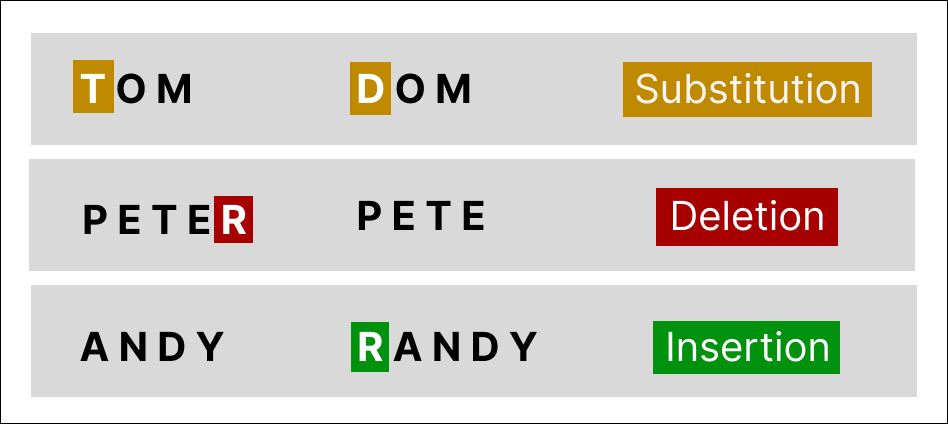 |
| Combined Distance | This setting will set a hard limit on the total edit distance of combined names. So if your searched name has a firstname and surname, and a potential matched name's firstname and surname both have an edit distance of 1, their combined distance is 2. Setting this rule to 2 would allow this potential match as a result, if it was set to 1 it would not. |
Other
| Rule | Description |
|---|---|
| Ignore Accented Characters | Allows potential matches where any accented characters can be mapped onto non-accented characters. See Accented Character Matching for more information. |
| Exclude Low Quality Aliases | Excludes any potential matches that are found but are linked to an alias that is considered low quality by our data suppliers. This option only excludes results for the Watchlist 002 service currently. |
Matching Thresholds
⚠️ This is a legacy solution and is no longer actively developed.
AML matches are scored using our custom scoring algorithm. Matches that closely resemble your search terms will get a high score, while poor matches will be given a low score.
Threshold query options are available so you can set a minimum score that all your matches must pass. Setting a high threshold will mean your results are highly relevant but you may miss potential matches. Setting a low threshold ensures you don't miss any matches but you may receive more false positives. The thresholds you use depends on your risk appetite.
Name Matching Logic
We use a numbered scoring system for name matching.
- A score of 80 means that Alert Profile name contains Client record name in any order.
- A score of 85 means that Alert Profile name contains Client record name in same order.
- A score of 90 means that Alert Profile name contains Client record name in same order with no gaps.
- A score of 100 means that Alert Profile name matches exactly the Client record name.
Date of Birth Matching Logic
For Date of Birth matching a numbered scoring system 0-100 (100 being a total match) with a weighting towards Year of Birth and positive/negative depending on factors that match/mismatch is used:
- Year of Birth match is +60, Year of Birth mismatch is -60
- Month of Birth match is +20, Month of Birth mismatch is -20
- Day of Birth match is +20, Day of Birth mismatch is -20
- Missing information in any of the above fields is +/-0
When calling records using a score on either Name and/or Date of Birth, only records matching that score or greater will be returned. In some cases the Date of Birth held within Sanctions records is not in a recognisable format, such as ‘circa 1960’ or ‘between 1965 and 1970’. In these, and other similar cases, we treat the Date of Birth as missing for scoring purposes.
FAQs
1. What is a bundle?
A bundle is a collection of one or more services. All calls to the API go through a bundle. Each call can call only one bundle.
2. Do we provide international ID checks?
Yes. We provide ID checks across multiple jurisdictions, please ask your account manager/commercial contact for the most up to date list.
3. Will my service calls leave a Credit Lenders footprint or affect a credit rating?
Each service documentation page indicates whether the search will leave a footprint. However, as a general rule, if the service provider is a credit bureau then a footprint will be left.
4. What is a 2 plus 2 Check?
To confirm someone’s identity to meet Joint Money Laundering Steering Group (JMLSG) and UK regulator guidelines, a verification known as a 2+2 is the expectation. This involves taking two pieces of information about the person and matching them against two different data sources.
Typically for the UK, this would involve checking the name and address against one source (such as electoral register) and name and date of birth against another source (such as credit record). The data sources used and matching terms defined will differ from country to country depending on the service and data available.
Glossary
| Term | Definition |
|---|---|
| AML | Anti Money laundering. |
| KYC | Know Your Customer. The process of identifying an individual. |
| eKYC | electronic Know Your Customer. The process of identifying a consumer using electronic data sources. |
| Service | One of our data sources or services, each service provides different information and operations see our services page for more information. |
| Bundle | A collection of services. All calls to the API go through bundles and call all services in the bundle sequentially. |
| KYB | Know Your Business. The process of identifying a business and learning key pieces of information about it. |
| SIS | Standard International Sanctions. A combination of international sanctions lists issued by various governments. Details of the contents can be obtained from your account manager. |
| Watchlist | The most comprehensive, or 'level 3' PEP, Sanction and Adverse content available through Identity Solutions. |
| PEP | Politically Exposed Person |
| SPF | Senior Political Figure. |
| PEPselect | Level 2 PEP data |
| ADV | Automated Document verification |
| MDV | Manual Document Verification |
Contact Us
To log a support call please email:

 Documentation
Documentation