Case Management
What is a case?
Cases are used to represent People or Businesses within our system. You will need to create a case to perform services such as KYC, KYB and AML. Cases are also needed to use our ongoing AML monitoring product.
Every Case has a set of properties such as Forename and Surname. Business cases and Person cases can have different properties, these are listed in the sections below.
Cases can be managed via our complete set of REST endpoints or in the Portal:
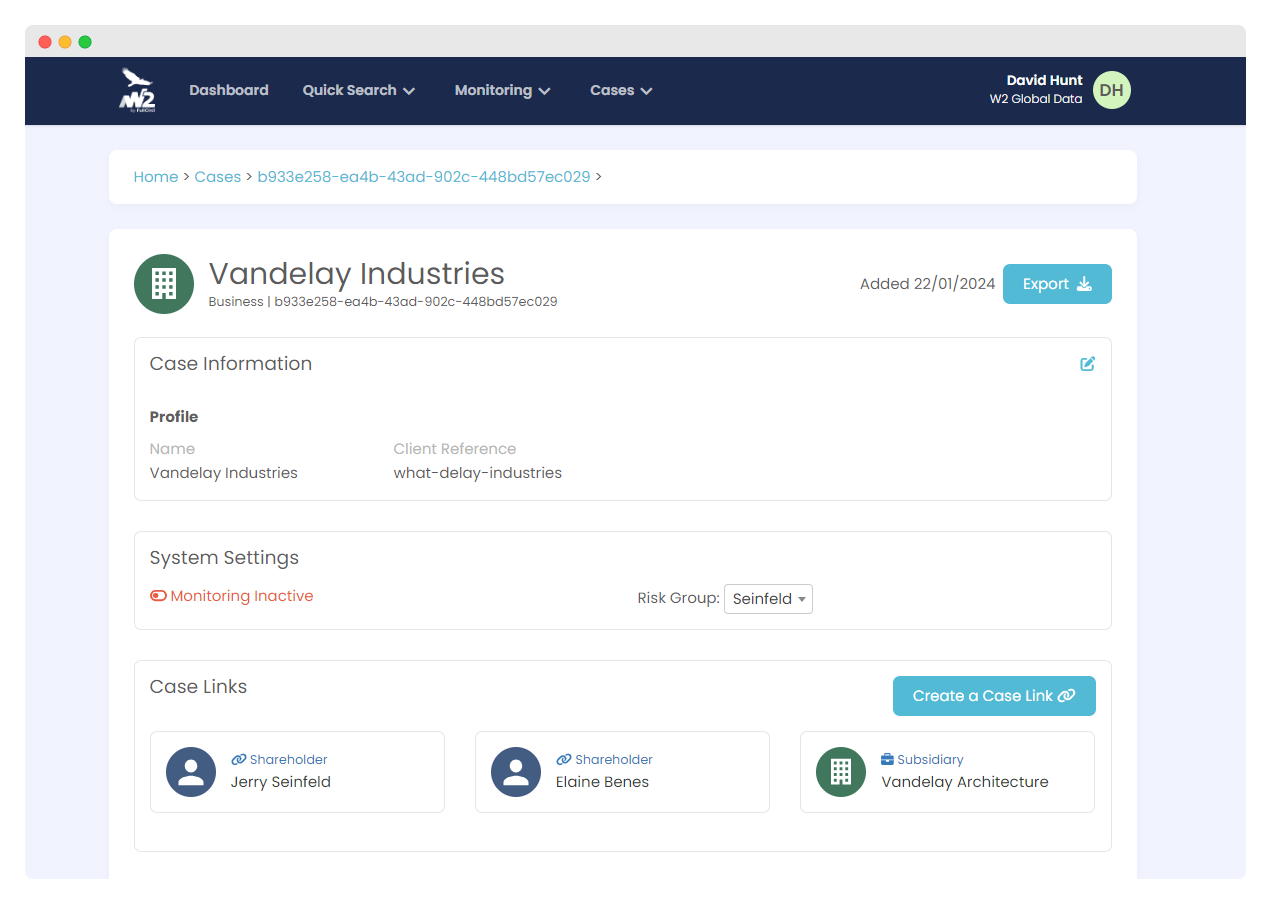
Common Properties
Every case regardless of whether it is a Business or Person have the following set of peoperties:
| Property Name | Type | Optional/Mandatory | Notes |
|---|---|---|---|
| Id | string | N/A | The unique Id of the Case. This is set by the system and cannot be changed. |
| ClientReference | String | Mandatory | Use this property to link cases back to entities in your own systems. |
| Type | String | Optional | The Type of case, can be either "Person" or "Business". If blank, the case type will default to an individual case type. |
| OngoingMonitoring | Boolean | Optional | Enables or disables the Case in our ongoing AML monitoring product. |
| CreationDate | DateTime | N/A | The date and time of when the Case was created. |
| LastUpdatedDate | DateTime | N/A | The date and time of when the Case was last updated. |
| Tags | String[] | Optional | Custom case identifiers |
Person Cases 
Person Cases are created by setting the case type to "Person". They represent people so include properties like Forename and PlaceOfBirth.
These are all the properties available to Person cases.
| Property Name | Type | Optional/Mandatory | Notes |
|---|---|---|---|
| Title | String | Optional | The Title of the individual. |
| Forename | String | Optional | The Forename of the individual. |
| MiddleNames | String | Optional | The MiddleNames of the individual. |
| Surname | String | Optional | The Surname of the individual. |
| DayOfBirth | Integer | Optional | The DayOfBirth of the individual. |
| MonthOfBirth | Integer | Optional | The MonthOfBirth of the individual. |
| YearOfBirth | Integer | Optional | The YearOfBirth of the individual. |
| PlaceOfBirth | String | Optional | The PlaceOfBirth of the individual. |
| Nationalities | String[] | Optional | The Nationalities of the individual. These must be set to the standard 3 letter ISO code. |
| String | Optional | The Email of the individual. | |
| TaxCode | String | Optional | The TaxCode of the individual. |
| DrivingLicenceNumber | String | Optional | The DrivingLicenceNumber of the individual. |
| MRZ | String | Optional | The MRZ of the individual. |
| Gender | String | Optional | The Gender of the individual. |
Address properties
| Property Name | Type | Optional/Mandatory | Notes |
|---|---|---|---|
| HouseName | String | Optional | The HouseName of the individual. |
| HouseNumber | String | Optional | The HouseNumber of the individual. |
| Flat | String | Optional | The Flat of the individual. |
| Street | String | Optional | The Street of the individual. |
| TownCity | String | Optional | The Town/City of the individual. |
| County | String | Optional | The County of the individual. |
| Region | String | Optional | The Region of the individual. |
| Country | String | Optional | The Country of the individual. We advise setting this to a standard 3 letter ISO code to ensure compatibility with all our services. |
| Postcode | String | Optional | The Postcode of the individual. |
Business Cases 
Business Cases are created by setting the case type to "Business". They represent businesses so include properties like Name and RegistrationNumber.
These are all the properties available to Business cases.
| Property Name | Type | Optional/Mandatory | Notes |
|---|---|---|---|
| Name | String | Optional | The Name of the business. |
| RegistrationNumber | String | Optional | The registration number of the business. Such as a Companies House company number. |
| LookupId | String | Optional | The KYB specific id. |
| Country | String | Optional | The Country of the business. We advise setting this to a standard 3 letter ISO code to ensure compatibility with all our services. |

 W2 Docs
W2 Docs